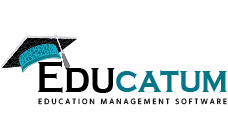Learning Management System Software
The Learning Management System Software in academics section is designed to offer the management to experience effective and reliable academic features. The academics sections will enable the management to sort, add or delete the records of the students with ease. The academics are not only a student management utility but an inclusive exam management software.
The academics will accommodate all the academic activities such as resource center, classroom, review & progress, portfolios, school settings, course outline & calendars.
The resource center is the place where the admin can view the assignments, course, and daily diary, past papers, quizzes, and the examination setup built for the students. The admin has the right to add or modify the records in the resource center sections.
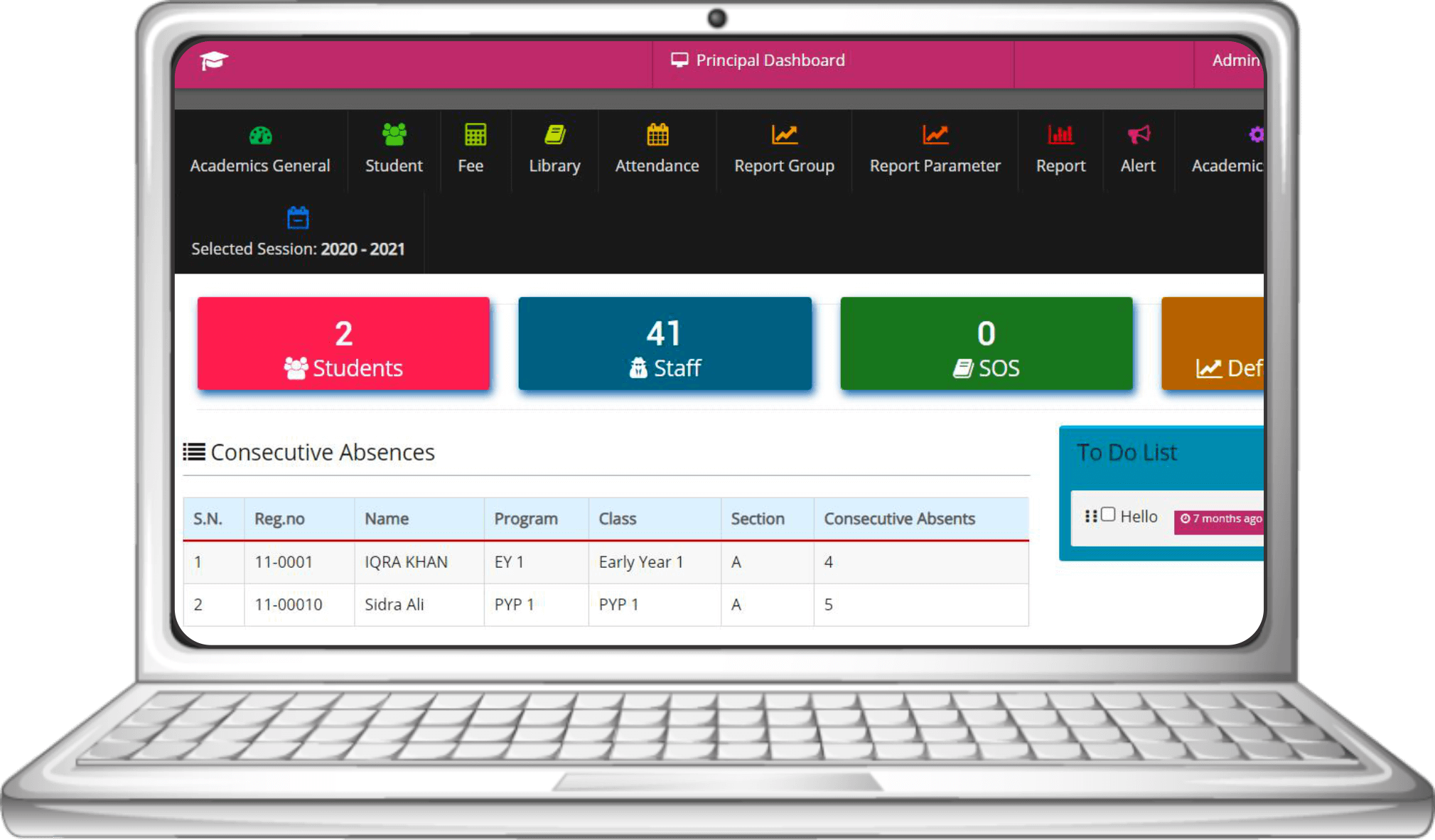
The section classroom will handle all the classroom activities such as student’s attendance, grades of the students, a summary of the classroom and the comments of the teachers about the students. The HR can add, view or project the results of the attendance of the students. The system is automated and linked so it projects the results in the student’s database directly. The section review and progress is about the progress of the students on some specific task or project. It also contains the e-course work for the students. The HR or the admin is responsible to add as many projects or e-work for the students. The admin can add, view and delete the projects and e-works in the system.
The portfolio section enables the admin to view the portfolios of the students or staff. The admin can see all the registered students enrolled for some particular session.
The portfolio adds the attributes such as name, timeline, subject, program term, and class section, and subject teacher.
School settings are vast sections explaining the sections of the programs, defining term courses, identifying the board and the name of the institute, and classes. The section school setting will enable the admin to declare the norms for the institutes/schools through learning management software. The admin can create the records in the school settings, can add, modify and delete the records whenever required. The results of the school settings can be projected through reports and alerts, the results are directly saved to the student database. The course outline is a vital part of the course management software. The course outline lets the admin add the syllabus for a specific class, curriculum, and unit planner.
The admin can add the syllabus head to the syllabus section as well. The facility allows the admin to add a syllabus against some specific class or program, add head to the syllabus, and make the curriculum and unit planner for the program. The Admin is responsible to add, modify and delete the records in the course outline section.
The admin can create calendars. The section calendars from the student’s registration software let the admin create the annual calendar events, extracurricular activities, and class timetable, and quiz & assignment schedules. The admin is solely responsible to add, modify or delete the records of the calendars. The data set in the calendar can be viewed by the students and other staff but the addition or deletion of the calendars are only done by the admins.